
USER’S MANUAL FOR PDF PATTERNS
FILE DOWNLOAD
After your order has been completed, you will receive automatically an email to the address you filled in you customer account, entitled « Product(s) now available for download ». This email will contain the links to download the products you ordered (ZIP file).
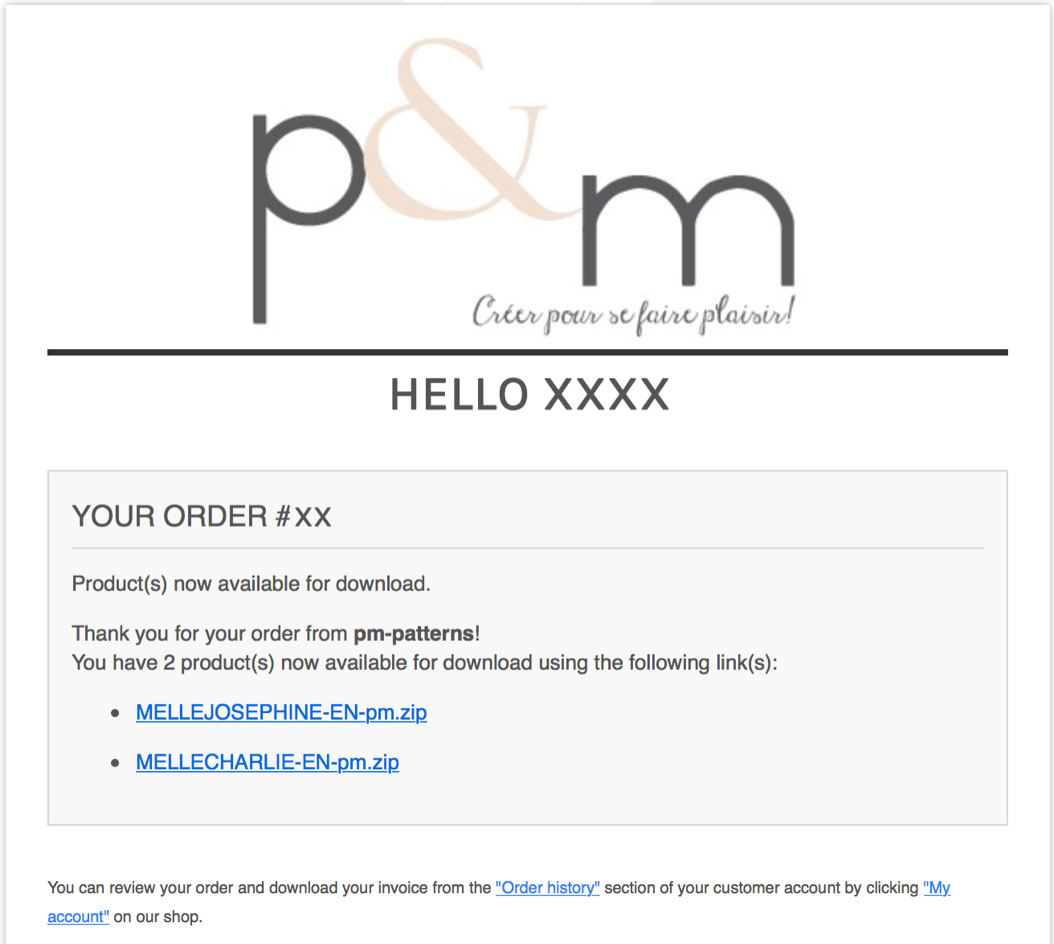
Downloading PDF patterns from a computer (either MAC or PC) is preferable to trying to download them from smartphones or tablets, since these devices do not support ZIP format.
Once you click on the download links of your products, you can then download the ZIP files on your computer, one at a time, and save it where you want on your computer, by following the instructions of the dialog boxes.
You will have to double-click on each of the downloaded ZIP files to unzip and extract the file for each pattern. Each file contains all the necessary PDF files you will need to sew the pattern.
You can also save the ZIP files by logging directly into your customer account, under the tab “My downloads”. Click on the “Download” button associated to each of the ZIP files in order to save them on your computer, following the same steps as stated above.

CHARACTERISTICS OF THE PDF PATTERNS
All PDF patterns, i.e. PDF sewing patterns for women&kids, tutorials&free patterns, and Size 12Y patterns, are saved onto your customer account, under the tab “My Downloads””. You can then access them whenever you want.
- PDF Patterns for women and for kids
Each PDF pattern for women and for kids is made of 6 PDF files. The said files are categorized like the following:

- Tutorials and free patterns
Some tutorials and free patterns are made of 1 PDF file:

While others include 2 PDF files:

- Size 12Y
The Size 12Y patterns are made of 2 PDF files. They do not include the sewing instructions. The files are categorized like the following:

PRINTING YOUR PATTERN
Apart from the PrintShop file, each file above can be printed on any type of printer.
You can skip printing some of the files contained in the pattern. For the sake of economy and environment, you can follow the instructions (Instructions file) on your tablet or computer since they are accessible through your customer account.
PRINTING THE A4 PATTERN SHEET
The A4 pattern sheet is in the “PrintAtHome” file. This file is made of several A4 landscape sheets that you will have to glue together to get the whole pattern sheet.
- Open the “PrintAtHome” file using a PDF reader software like Adobe Acrobat Reader DC for instance (free download at: https://get.adobe.com/fr/reader/)
- Once ready to print, check that, in the Print dialog box, “Actual scale” or “100%” is selected.
- Check your printer parameters by printing only the page containing the TEST SQUARE, which must be 5cm x 5cm.
- If the scale of the TEST SQUARE is correct, then you can carry on printing the rest of the pages, keeping all the parameters identical.
ASSEMBLING THE A4 PATTERN SHEETS
Once the “PrintAtHome” file has been printed, you can then assemble all the sheets to make the whole pattern sheet. Pages are numbered 1 to 6 from left to right, and A to F from top to bottom, and they are assembled as indicated below:

- Cut the white margins on the right and at the bottom of each page, along the assembly lines with the markings (small grey rectangles),
Tape pages together from left to right, starting at the top down to the bottom. You will proceed by matching the right edge of the first page with the assembly line of the following page, and the rectangles must coincide perfectly. In this way, A1 will be over A2, A2 will be over A3, etc…
Repeat for the top-to-bottom assmbling: Match the bottom cut edge of the first page with the assembly line of the page below, still making the rectangles coincide. A1 will be on top of B1, B1 will be on top of C1, etc…
- For the sake of clarity, pattern pieces do not overlap. So you can cut them without tracing.
PRINTING THE PRINTSHOP PATTERN SHEET
The “PrintShop” file contains the actual size pattern sheet (A0 or more).
- Save the “PrintShop” file on a USB device,
- You will have to go to a printshop/copyshop to have it printed,
- A 5cm x 5cm TEST SQUARE is included on the actual-size pattern sheet. By measuring this TEST SQUARE, you can then check that the copyshop printed the pattern sheet correctly.
